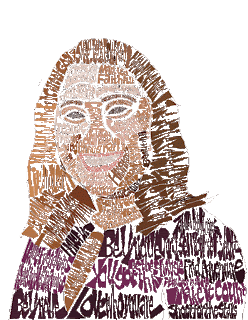B&W to Color

This week was our first assignment in photoshop, and we took a picture of ourself and had to change it from black and white to color. We used 5 different color pallets. I think the biggest challenge was making sure colors didn't bleed through, and cleaning up the lines. Photoshop is not too hard to use, it just takes time learning all the tools, and how to use them. I think the best one out of all of them, would be the last one I did.